After your book ladder has taken shape, pages may be assigned to one or more team members. Team members assigned with the role of Staffer may only edit the pages assigned to them.
Hover over an individual page to access its menu, then choose Assign to. | To assign an entire section, check out the book.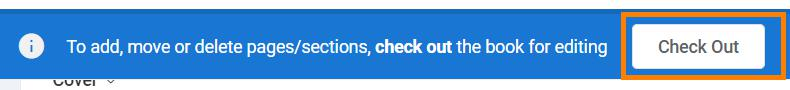 Access the section menu. Choose Assign to. 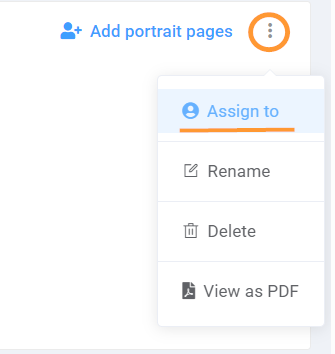 |
| Checkmark the users (s) responsible for the page or section. Click the blue arrow to move the user(s) to the Assigned column. Save to complete the assignment. If you need to unassign or reassign users to a page or a section, simply repeat these steps, but select and move the user from the Assigned column to the Users column. |  |
 | Note that when a team member has a page opened in the Editor, the page will appear to be locked. Hover over the page to see who is working on it |
Next... Learn how to highlight page status by user and other criteria.
Was this article helpful?
That’s Great!
Thank you for your feedback
Sorry! We couldn't be helpful
Thank you for your feedback
Feedback sent
We appreciate your effort and will try to fix the article